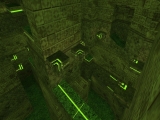@EnriqueMurcielago восстановил сейв, проверь как будет возможность
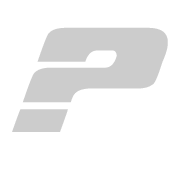
@Serwak Sounds like kz_kzlv_wanderer
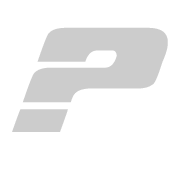
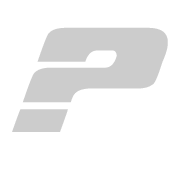
Ищу карту по описанию. Атмосфера джунглей. Длинный бхоп. В начале все зеленое и прыгаешь по платформам. В середине карты прыгаешь по грибам. Мейби в названии есть wanderer, не уверен.

@Gorbachev_x basic math is a part of my education, as you see there is nothing beyond school knowledge. As for programming, I never took any cources and I'm not good enough, just use it as needed
@Squ1rrel попробуй сейчас, там бан был на два часа

И снова привет
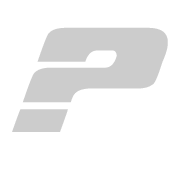
Пытаюсь подключить стим, пишет что он заблокирован? Это может быть из-за бана на сервере?
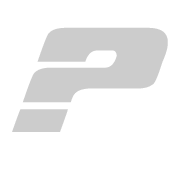
@SHtormila ALWAYS

Бывает у вас такое что на паузе вы какой-то блок проходите 3 из 3 попыток, снимаете паузу и падаете?

@Kpoluk I read the tutorial articles and I'm very impressed by all the calculations and graphs. Do you have a background in mathematics or do you only know math from programming courses?