Posted by
Kpoluk 
27 Jan 2017 in 18:00
Turning off mouse acceleration
- Open Steam Library, right click on CS 1.6 and choose Properties
- In General tab press Set Launch Options button. Write down (or add in case there is some text already) -noforcemaccel. Press OK.
- In Windows open Control Panel, find Mouse Properties, open it, go to the Pointer Options tab and uncheck Enhance pointer precision. Press OK.
More on the same topic
If you feel that your acceleration suddenly breaks down from time to time, use
RInput programm (you can find more info
here).
Properly speaking, one need to mention
m_rawinput cvar: value 1 means that acceleration will be determined by application (that is CS), and 0 means that mouse options will be defined by Windows. There are substantial grounds for believing that this cvar works incorrectly, but you should set it to 1 (it's impossible to turn off acceleration for some mouse models when
m_rawinput is 0).
Finally, a few words about
m_filter cvar (you can also change this cvar in CS
Options in
Mouse tab - it's called
Mouse Filter). Actually, it's not connected with acceleration, this cvar makes your mouse movement smoother (when set to 1). This effect is caused by flattering the dependence of angle speed of mouse movement on time: angle speed at each time point is calculated as a half-sum of two latest values.





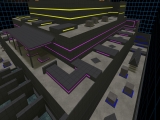






-noforcemspd - Copies the current windows values for MouseSpeed, "Enhanced Pointer Precision (EPP)". If disable in windows, it'll be disabled in CS.
-noforcemparms - When used by itself ensures both MouseThreshold# and MouseSpeed windows settings are copied.
This is what you'll get by only using -noforcemaccel if Enhanced Pointer Precision (EPP) is disabled in Windows.
- MouseThreshold1: 0 - MouseThreshold2: 0 - MouseSpeed: 1 SpeedValue: 10 (default pointer speed slider value)
Note: MouseSpeed: 1 means Enhanced Pointer Precision (EPP) On.
The source code always initializes EPP on by default without any launch options.
static int originalmouseparms[3], newmouseparms[3] = {0, 0, 1};
внешняя ссылка
Full Source Code:
- внешняя ссылка
---------------------------------------------------
Info about mousethreshold1 and mousethreshold2
---------------------------------------------------
внешняя ссылка
внешняя ссылка
You can verify this is occurring with this script which uses the Windows SystemParametersInfo function to get the state of the values.
внешняя ссылка