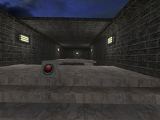In addition to
KZ-Rush LJ statistics on our LAN server (download
here) there is an option to use Uq_jumpstats statistics. To enable it, just open the file
...\cstrike\addons\amxmodx\configs\plugins.ini, put a semicolon in front of
kz_jump_stats.amxx and remove it in front of
uq_jumpstats.amxx (if you need to use the jumps top, then also in front of
uq_jumpstats_tops.amxx). After that, restart the server.
Uq_jumpstats allows you to see detailed info of the following techniques (some of them are disabled with help of config):
- LongJump
- HighJump
- WeirdJump
- WeirdJump after Double Duck
- CountJump
- Double CountJump
- Multi CountJump
- Drop CountJump
- Drop Double CountJump
- Drop Multi CountJump
- BhopJump
- Drop BhopJump
- Standup BhopJump
- Ladder Bhop
- Real Ladder Bhop
(disabled)
- LadderJump
- Up BhopJump
(disabled)
- Up Standup BhopJump
(disabled)
- Up BhopJump in Duck
(disabled)
- BhopJump in Duck
(disabled)
- DuckBhopJump
(disabled)
- Standup CountJump
- Standup Double CountJump
- Standup Multi CountJump
- Drop Standup CountJump
- Drop Standup Double CountJump
- Drop Standup Multi CountJump
- MultiBhopJump
(disabled)
- Slide LongJump
(simplified version, works only on slide_gs_longjumps and b2j_slide_longjumps)
Example of Longjump info:
Strafe stats for this jump looks like:
1 - strafe number
2 - gain, i. e. the increase of the speed, that you get on this strafe
3 - loss, i. e. how much speed you lost on this strafe
4 - duration of the strafe as a percentage of total jump time
5 - synchronicity of keystrokes and mouse movements
Note: Prestafe plus all gains = Maxspeed.
The concepts of
jumpоff and
landing could be explained by this picture (blue dots are the fly trajectory):
Chat commands:
/strafes - on/off strafes statistics
/showpre - on/off display prestrafe
/ducks - on/off statistics of ducks for multi cj
/ljstats - on/off the main statistics
/uqversion - show version
/beam - on/off showing the trajectory of the jump
/speed - on/off display of player speed
/colorchat - on/off display of colored chat messages of other players stats
/ljsmenu - open the configuration menu
/ljtop - open top10 menu
/bhopwarn - on/off show message when you bhop prestrafe is failed
/multibhop - on/off show multi bhop pre
/duckspre - on/off display prestrafe after each duck
/ljpre - on/off display prestrafe for lj
/failedge - on/off display jumpoff when failed without block
/edge - on/off display jumpoff, block, landing
/height - on/off display height
/mylj - on/off myljtop menu
/wpnlj - on/off weapon top menu
/jof - on/off showing Jumpoff when press jump button
/joftr - on/off jumpoff trainer
/blocktop - on/off block tops menu
/jheight - on/off showing jump height
/istrafe - on/off ingame strafe stats
/speedt - big/small speed type
LJ stats config is located in
...\cstrike\addons\amxmodx\configs\uq_jumpstats folder, you can open it with notepad. Every setting has description in both English and Russian. If you change something in config and playing on your LAN at the same time, you should do restart for these changes to take effect (type
restart in your console).
Suppose you want to turn on lj sounds but you're tired of typing /ljsound every game. Then you need to open config and at firt find
kz_uq_sounds cvar - it should be equal to 1, otherwise you won't be able to use lj sounds at all. Secondly find this cvar:
kz_uq_connect "abehl". It is in charge of what should be enabled when server starts. The value is not a number but a set of letters, each of them corresponds to some functionality. If you read cvar description you will discover that letter
n is in charge of lj sounds. So just add them to other letters like this:
kz_uq_connect "abehln".