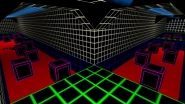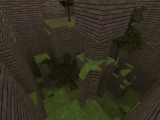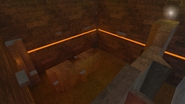Last server records
Pro
- kzfr_speed_bhopbloc_ez
- incorrect_nick
- 02:34.16
- 192
- 4 minutes ago
- kzfr_speed_bhopbloc_ez
- Yunik
- 08:31.95
- 92
- 6 minutes ago
- bhop_colorhop
- 231
- 02:51.80
- 89
- 7 minutes ago
- sm_ea_ylightsbhop
- 231
- 03:55.64
- 223
- 50 minutes ago
- ksz_luminous
- ℛuʟı_ə¥ƒΛℓŁ£η
- 01:28.97
- 2
- 3 hours ago
- ksz_luminous
- ℛuʟı_ə¥ƒΛℓŁ£η
- 01:34.02
- 36
- 3 hours ago
- kz_synergy
- Selena_Gomez
- 07:27.04
- 472
- 5 hours ago
- kz_synergy
- -_-
- 03:57.78
- 248
- 6 hours ago
- kz_synergy
- rach
- 02:39.21
- 46
- 6 hours ago
- malle_hb_malle
- rach
- 01:59.37
- 21
- 6 hours ago
- malle_hb_malle
- Yunik
- 03:24.41
- 181
- 6 hours ago
- malle_hb_malle
- Yunik
- 03:05.88
- 32
- 6 hours ago
- cg_cbblebhop_h
- Lord_Valdomero
- 05:11.50
- 298
- 7 hours ago
- cg_cbblebhop_h
- -_-
- 07:47.49
- 394
- 7 hours ago
- kz-endo_bikinihop
- Gore
- 05:05.58
- 226
- 7 hours ago
- kz_man_redrock
- 13inchveinymonster
- 21:28.74
- 74
- 8 hours ago
- b2j_g0ldwalk
- advanced
- 01:18.96
- 231
- 9 hours ago
- b2j_g0ldwalk
- Erzhan_Z
- 02:21.69
- 718
- 9 hours ago
- b2j_g0ldwalk
- SHOKS
- 01:21.09
- 278
- 9 hours ago
- b2j_g0ldwalk
- Roy
- 01:09.08
- 44
- 9 hours ago
- kzsca_dawn
- bluefalcoN
- 06:33.75
- 49
- 9 hours ago
- kzsca_dawn
- Serwak
- 34:12.61
- 162
- 9 hours ago
- b2j_g0ldwalk
- comi.
- 01:37.69
- 514
- 10 hours ago
- 5oXen_vvn1ght_v19
- Lavender
- 03:36.43
- 45
- 10 hours ago
- 5oXen_vvn1ght_v19
- JesusChristIsGod
- 03:43.36
- 47
- 10 hours ago
- 5oXen_vvn1ght_v19
- Lavender
- 05:07.96
- 2
- 11 hours ago
- slide_svn_complex
- 7fAta
- 05:54.66
- 51
- 11 hours ago
- slide_svn_complex
- Erzhan_Z
- 13:39.08
- 91
- 11 hours ago
- 5oXen_vvn1ght_v19
- 123
- 03:14.48
- 6
- 11 hours ago
- 5oXen_vvn1ght_v19
- PaTr1ck999
- 06:46.16
- 97
- 11 hours ago