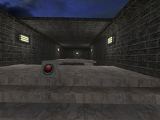This article has descriptions of the most important chat commands of our LAN server (click
here to download the server).
Main commands
You can open Main menu by pressing
M or by using
/menu command. Every item of this menu corresponds to the one of these chat commands (more info about Main menu in the
article about demo recording):
/cp,
/checkpoint - save position
/tp,
/gc,
/gocheck - load position
*forbidden in demo without checkpoints*
/start,
/kzdemo,
/record,
/ljdemo - depends on cvar
kz_mode:
- when
kz_mode 0 teleports to the start
- when
kz_mode 1 restarts round in 0.1 seconds, teleports to the start and initiates recording of KZ demo
- when
kz_mode 2 teleports to the last checkpoint (if you have any) and initiates recording of LJ demo
/savestart,
/setstart,
/ss - save current position as start
/settings,
/options - Settings menu (you can read about it in
this article)
/stop,
/stoprecord - depends on cvar
kz_mode:
- when
kz_mode 0 does nothing
- when
kz_mode 1 stops recording of KZ demo beforehand
- when
kz_mode 2 saves LJ demo
/vip,
/vipmenu - menu with special abilities
Position utility
/stuck - load last but one saved
/gostart - teleport to the start position
/spawn,
/respawn,
/resp - teleport to the default map spawn
/teleport - menu for teleportation to the certain player
Supplementary menus
/invis - menu that allows to make players or water invisible
*forbidden in demo*
/measure,
/distance,
/dist - menu for measuring distance between two points
/timing - menu for measuring time between two positions (timer can be disabled with
/timingtimer)
/bot - KZ-Rush Bot menu
/ent - menu for highlighting entities
/finish,
/end - force finish menu of demo recording to open
Auxiliary functionality
/ct,
/spec - join counter-terrorists or spectators
/weapons,
/weap - get weapons
/godmode,
/god - turn on/off godmode
*forbidden in demo*
/noclip,
/nc - turn on/off noclip (you can fly through walls)
*forbidden in demo*
/timer - show/hide timer
/speclist - show/hide spectators list
/speckeys - show pressed buttons of the player you are spectating
/showkeys - show your pressed buttons
Map info
/sc - show MOTD with shortcuts
/records - show MOTD with server records
/top, /top10, /top15 - menu with best records
/pro, /pro10, /pro15 - show MOTD with best records without gochecks
/nub, /nub10, /nub15 - show MOTD with best records with gochecks
/wr - show world record (you can also check world record on another map, for example
/wr bkz_goldbhop)
/ru,
/rush - show KZ-Rush record
/uptime,
/up - show time past since server was started
thetime - show current time and date
currentmap,
curmap - show the name of current map
LJ statistics
You can find more commands of LJ stats
here.
/lj,
/ljstats - turn on/off LJ stats
/ljs - Settings menu of LJ stats
/colorchat - turn on/off color chat messages of LJ stats
/speed - show current speed
*forbidden in demo*
/ljsound - turn on/off sounds of LJ stats
/showpre,
/pre - show prestrafe
*player is fined for using it in demo*
Binds
You can avoid using Main menu by binding chat commands to your unused buttons (more info about
bind here).
Let's say we want to save position by pressing button
v and load it by clicking side mouse button
mouse5. Just write in console these two lines
bind v "say /cp")
bind mouse5 "say /gc"
Also it's handy to bind the start of demo recording (if you are in recording mode):
bind F4 "say /start"
Besides chat commands there is console command
+hook, that gives you a hook (
*forbidden in demo*). Example of bind:
bind x +hook